今天我们来看看WooCommerce的“添加到购物车”按钮。如果要根据产品类别更改“添加到购物车”文本怎么办?例如,您可能想对书籍显示“立即购买”,而对CD则显示“添加到购物篮”。
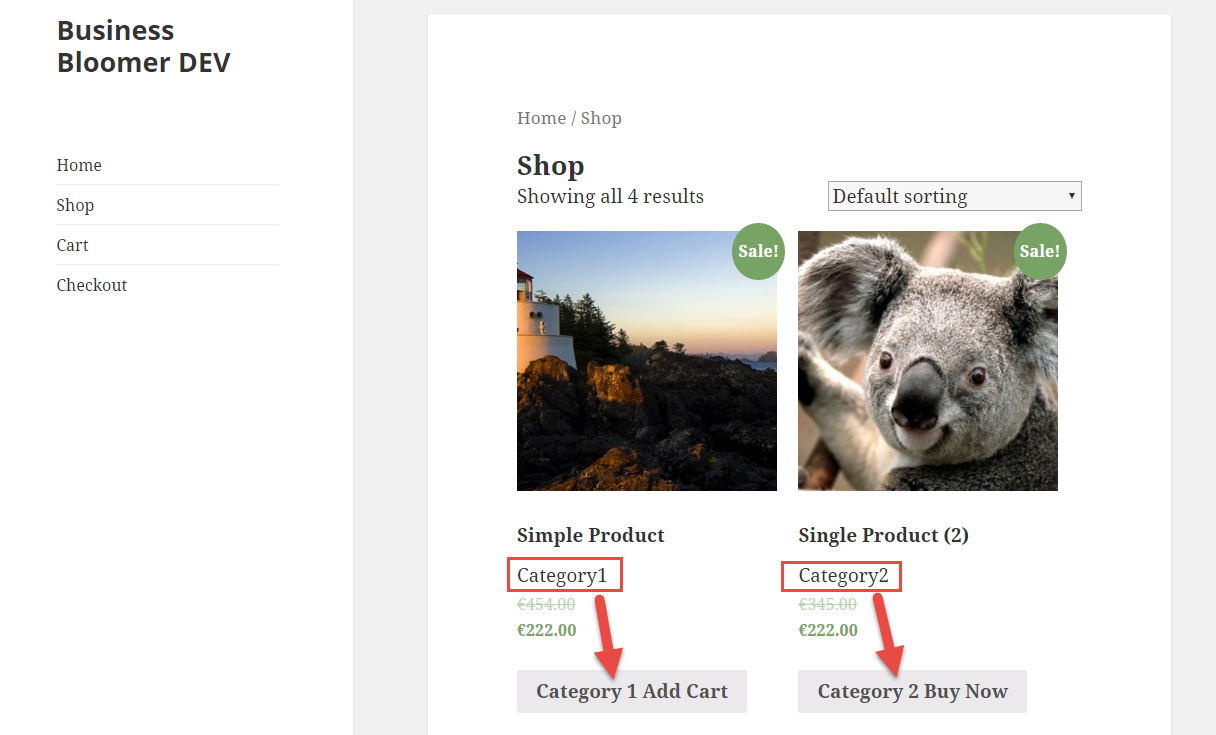
WooCommerce代码段:按产品类别更改“添加到购物车”文本(仅2个类别)
add_filter( 'woocommerce_product_add_to_cart_text', 'bbloomer_archive_custom_cart_button_text' );
function bbloomer_archive_custom_cart_button_text() {
global $product;
if ( has_term( 'category1', 'product_cat', $product->ID ) ) {
return 'Category 1 Add Cart';
} else {
return 'Category 2 Buy Now';
}
}WooCommerce代码段:按产品类别更改“添加到购物车”文本(多个类别)
add_filter( 'woocommerce_product_add_to_cart_text', 'bbloomer_archive_custom_cart_button_text' );
function bbloomer_archive_custom_cart_button_text() {
global $product;
$terms = get_the_terms( $product->ID, 'product_cat' );
foreach ($terms as $term) {
$product_cat = $term->name;
break;
}
switch($product_cat)
{
case 'category1';
return 'Category 1 button text'; break;
case 'category2';
return 'Category 2 button text'; break;
// case 'category3'; etc...
// return 'Category 3 button text'; break;
default;
return 'Default button text when no match found'; break;
}
}